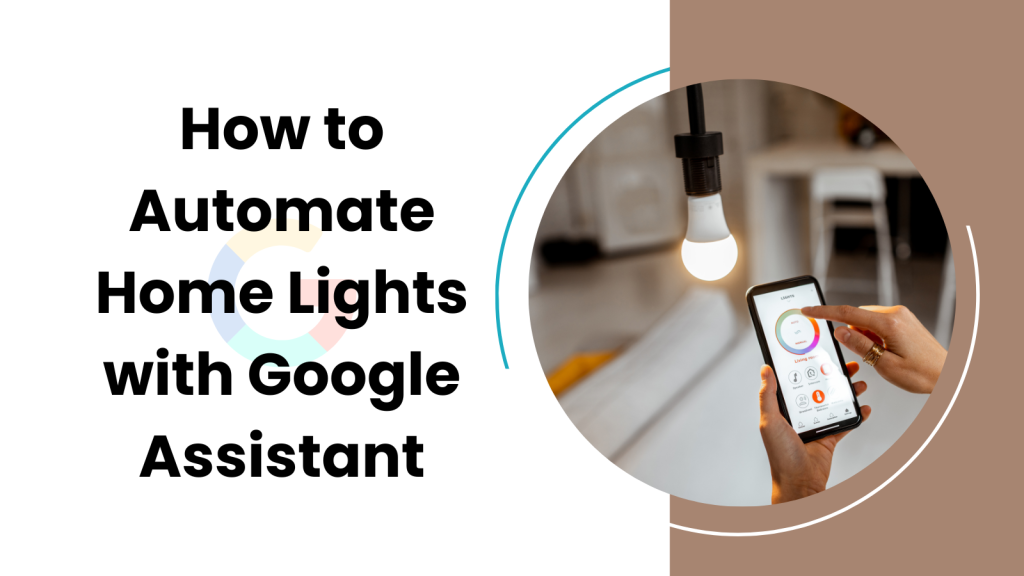HACS stands for Home Assistant Community Store. It’s part of Home Assistant, a system for automating homes.
HACS helps add new things to your Home Assistant. It uses integrations and plugins from other users. These integrations are like extra parts.
HACS integrations assist in connecting various items to your Home Assistant, such as lights and weather services. These integrations enhance your home’s capabilities, allowing for control over a wider range of devices and providing extensive information about your home.
#1 Lovelace Auto-Entities
URL: https://github.com/thomasloven/lovelace-auto-entities
Lovelace Auto-Entities card allows users to dynamically include entities in a Lovelace card within Home Assistant based on criteria such as state, attribute, or even regular expressions.
Whether you’re managing dozens of lights or sensors, this card efficiently organizes and displays only the entities that meet your specified conditions, saving you the hassle of manual management and enabling a more fluid and context-aware interface.
Uses:
- Show all lights that are currently turned on.
- List sensors with battery levels below a certain threshold.
- Display all entities with a “motion detected” status.
#2 Mini Media Player
URL: https://github.com/kalkih/mini-media-player
The Mini Media Player is a compact and customizable media player card for the Lovelace UI in Home Assistant, offering a sleeker design and additional features compared to the default media player card. It can control media playback, volume, and more, with support for multiple speaker groups and easy customization to match your dashboard’s aesthetic.
Uses:
- Control media playback for devices like Sonos, Chromecast, or any supported media player integration.
- Group and ungroup speakers directly from the Lovelace UI.
- Customize the appearance to match your dashboard theme.
#3 Button-card
URL: https://github.com/custom-cards/button-card
The button-card is a highly customizable card for Home Assistant’s Lovelace UI, allowing users to create actionable buttons that can trigger any Home Assistant service, run scripts, or toggle devices. Its flexibility lets you create a unique and tailored control interface, aligning with the specific functions of your smart home.
Uses:
- Create buttons to toggle lights, switches, or scenes.
- Run scripts or automations with a simple button press.
- Display dynamic information, such as sensor data, alongside actionable buttons.
#4 Simple Thermostat
URL: https://github.com/nervetattoo/simple-thermostat
Simple Thermostat is a clean and straightforward thermostat interface for Home Assistant’s Lovelace UI. It strays away from the more detailed default card, presenting an uncluttered view that makes controlling your home climate simple and quick, emphasizing ease of use without sacrificing functionality.
Uses:
- Adjust temperature setpoints quickly without navigating through additional menus.
- Integrate with various climate control devices supported by Home Assistant.
- Simplify the user interface by showing only essential climate control features.
#5 Lovelace Multiple Entity Row
URL: https://github.com/benct/lovelace-multiple-entity-row
Lovelace Multiple Entity Row allows the addition of multiple entities or attributes in a single row in entity cards, which helps create a denser and information-rich view without cluttering the interface. This is particularly useful for closely monitoring multiple related elements like sensor readings from the same device.
Uses:
- Display various sensor states within a single compact row.
- Monitor attributes from one device, such as a weather station, in a streamlined fashion.
- Reduce space required by entities on your interface by combining related items.
#6 Lovelace Card Mod
URL: https://github.com/thomasloven/lovelace-card-mod
Lovelace Card Mod adds styling capabilities to any Lovelace card in Home Assistant using CSS. With this powerful tool, users can personalize and tweak the appearance of their interface down to the finest detail. It’s an essential add-on for those aiming to achieve a specific look or theme across their dashboards.
Uses:
- Customize font sizes, colors, and styles for individual cards.
- Add background images or gradients to cards for a personalized touch.
- Modify the layout and visibility of card elements based on specific criteria like time of day or entity state.
#7 Bar-card
URL: https://github.com/custom-cards/bar-card
Bar-card is a customizable component that presents sensor data in a graphical bar format, making the visualization of numeric values such as temperature, humidity, or progress meters more intuitive. Its visual nature enhances the dashboard by making information graspable at a glance.
Uses:
- Display progress bars for sensors, such as downloading tasks or timers.
- Visualize environmental data like temperatures across different rooms.
- Represent battery levels of various devices stylishly.
#8 Lovelace Gen
URL: https://github.com/thomasloven/hass-lovelace_gen
Lovelace Gen is a scripting tool for Lovelace that lets you use Jinja2 templates in your configuration files, making it easier to create a maintainable and scalable user interface. It’s especially useful for users who have recurring configurations and want to avoid redundancy.
Uses:
- Template common card configurations for consistency across Lovelace UI.
- Dynamically generate UI elements based on Home Assistant states.
- Simplify complex Lovelace setups with script-based generation.
#9 ShellyForHASS (Shelly integration)
URL: https://github.com/StyraHem/ShellyForHASS
ShellyForHASS allows for seamless integration of Shelly smart devices within Home Assistant without the need for additional hubs or software. It enhances the user experience by enabling device control, power consumption monitoring, and firmware updates directly via the Home Assistant interface.
Uses:
- Control and monitor Shelly devices with real-time status updates.
- Use Shelly devices in automations and scripts within Home Assistant.
- Monitor energy usage and manage device settings.
#10 SonoffLAN / eWeLink
URL: https://github.com/AlexxIT/SonoffLAN
SonoffLAN / eWeLink is an integration for managing Sonoff smart devices over the local network without relying on the eWeLink cloud. This enhances privacy, reduces latency, and increases the reliability of your smart home system, especially if internet access is disrupted.
Uses:
- Control Sonoff devices even if the internet is down.
- Integrate Sonoff devices with other Home Assistant automations and systems.
- Improve response times for Sonoff device commands by avoiding cloud delays.
#11 HACS Integration
URL: https://github.com/hacs/integration
The HACS Integration itself is the cornerstone of custom component and plugin management in Home Assistant. It allows you to discover, install, and update community-created add-ons and themes. The seamless integration with the Home Assistant UI makes HACS an essential tool for enhancing your home automation experience.
Uses:
- Streamline the process of finding and adding new integrations or plugins.
- Keep all your community integrations and plugins up to date automatically.
- Access a wide range of additional functionalities and customizations not available in official channels.
#12 ADGuard Home
URL: https://github.com/hassio-addons/addon-adguard-home
ADGuard Home is an integration that adds network-wide ad-blocking and privacy-enhancing features to your Home Assistant setup. It provides control over your network’s DNS requests, allowing the blocking of ads, trackers, and other unwanted content for all devices on your network.
Uses:
- Block ads and trackers for all devices on your network.
- Improve network security with phishing and malware protection.
- Customize filtering and whitelist specific websites or services.
#13 Animated Weather Card
URL: https://github.com/bramkragten/weather-card
The Animated Weather Card offers an engaging visual representation of the current weather conditions, complete with smooth animations reflective of real-world phenomena. This card beautifies your Home Assistant dashboard by providing quick and aesthetically pleasing weather updates.
Uses:
- Display animated weather conditions based on data from weather integrations.
- Customize appearance and information shown to fit your preferences.
- Enhance the visual appeal of your Home Assistant dashboard.
#14 Home Assistant Google Drive Backup
URL: https://github.com/sabeechen/hassio-google-drive-backup
The Home Assistant Google Drive Backup add-on automates the process of backing up your Home Assistant configuration to Google Drive. Ensuring that your setup is safe and easily restorable adds peace of mind and protects against data loss due to hardware failure or accidental deletions.
Uses:
- Automatically create and manage backups of your Home Assistant configuration.
- Save backups directly to your Google Drive for easy access and sharing.
- Set up periodic backup schedules and retention policies.
#15 Browser Mod
URL: https://github.com/thomasloven/hass-browser_mod
Browser Mod transforms your web browsers and devices into dynamic parts of Home Assistant. It exposes your browser as a service in Home Assistant, allowing you to control its settings, display pop-ups, and much more, effectively integrating all connected devices’ screens into your smart home ecosystem.
Uses:
- Use tablets or phones as fully integrated display panels or control devices.
- Show pop-up notifications, cameras, or any lovelace element on your devices.
- Control browser settings like volume or screen brightness remotely.
#16 Samba Backup
URL: https://github.com/thomasmaurer/hassio-addons/tree/master/samba-backup
Samba Backup is an add-on for Home Assistant that automates the creation of backups and their storage on a network share using the SMB/CIFS protocol. It’s an efficient way to ensure that you have regular offsite backups of your Home Assistant instance, thus providing an additional layer of data security.
Uses:
- Automatically back up your Home Assistant configuration to a network share.
- Configure a backup schedule and maintain a set number of backups.
- Easily restore your configuration from the network storage without the need for local storage media.
#17 Zigbee2MQTT
URL: https://github.com/Koenkk/zigbee2mqtt
Zigbee2MQTT enhances the functionality of Zigbee devices by connecting them to a Zigbee coordinator and interfacing with Home Assistant through MQTT. This integration supports a wide range of Zigbee devices and allows for extensive customization and integration into your Home Assistant-powered smart home.
Uses:
- Pair and manage a broad ecosystem of Zigbee devices.
- Perform device automation and advanced configurations.
- Leverage the MQTT protocol for reliable and flexible communication.
#18 DWains Dashboard
URL: (Unavailable, as it is now replaced with Dwains Lovelace Dashboard 2.0 – No direct HACS URL)
Dwains Dashboard is a fully responsive alternative dashboard for Home Assistant, featuring an easy-to-use design optimized for both desktop and mobile devices. It offers users a different approach to interacting with their smart home with minimal configuration needed.
Uses:
- Enjoy a new, guided user interface for a simplified smart home control.
- Access a dashboard that’s designed to look great on both mobile and desktop devices.
- Manage all entities and devices from a single, cohesive view.
#19 YouTube Music Integration
URL: https://github.com/KoljaWindeler/ytube_music_player
The YouTube Music Integration for Home Assistant lets you control and play music from your YouTube Music account. This component brings your favorite music streaming service directly into your smart home setup, allowing for automation and voice control of your music enjoyment.
Uses:
- Stream music from YouTube Music inside your Home Assistant environment.
- Create automations and scenes including your favorite playlists or tracks.
- Utilize media player controls to adjust playback as you would with any other supported service.
#20 Card-mod
URL: https://github.com/thomasloven/lovelace-card-mod
Card-mod is a similar tool to Lovelace Card Mod and allows for home users to apply custom styles to nearly any Lovelace card. With simple or complex CSS styles, users can personalize their dashboards beyond the limitations of default themes and styling.
Uses:
- Personalize the look and feel of any Lovelace card with CSS.
- Create conditions that dynamically change the style based on entity states.
- Design unique themes that enhance the overall aesthetic of the Home Assistant frontend.